DA-MING User Guide
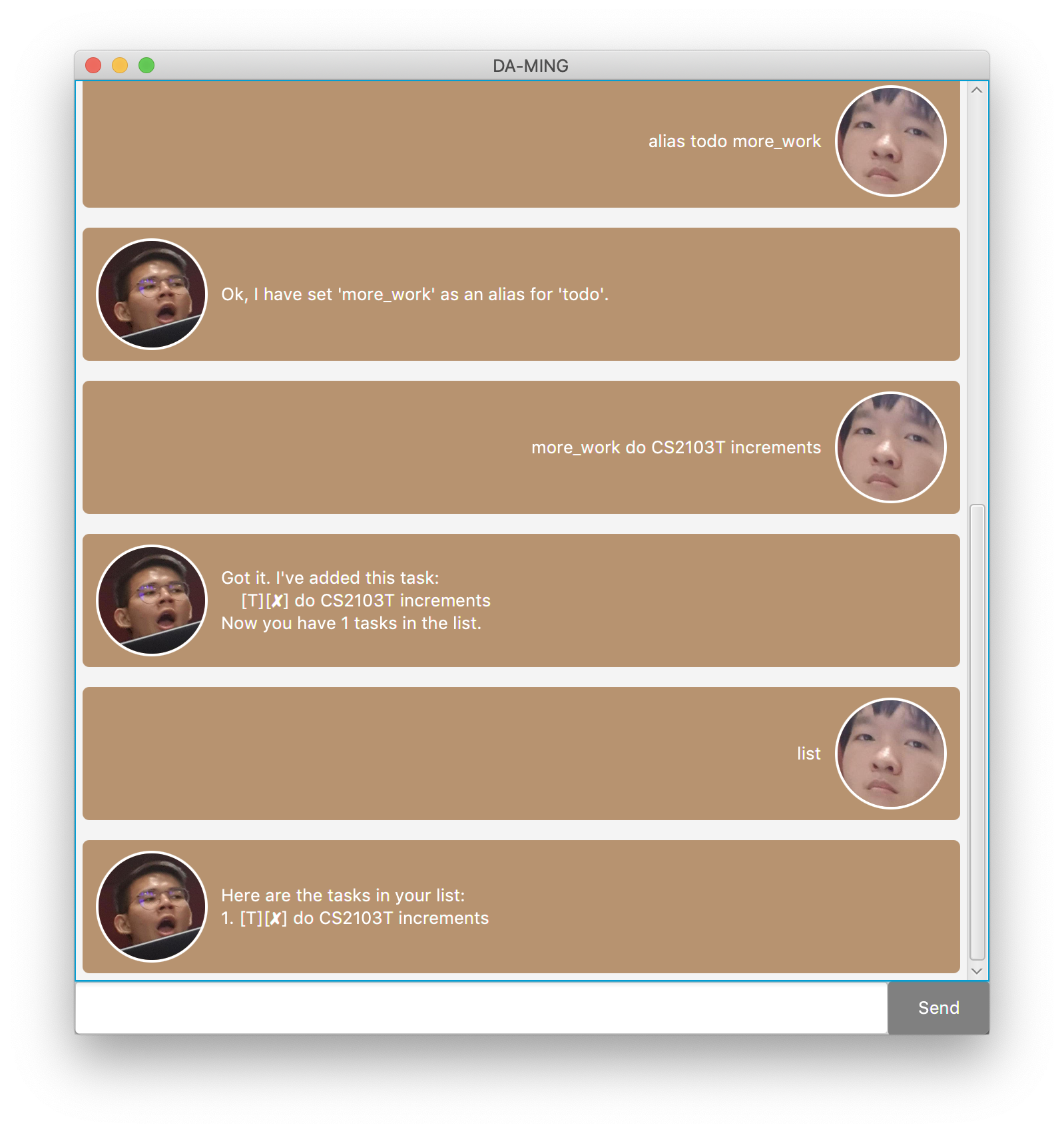
Features
Keep track of your tasks
Maintain all of your deadlines, todos, or events in one place.
Mark completed tasks as done
If your task is complete, mark them as done! Or delete them if you do not need them anymore!
Rename commands
Don’t like how I named the commands? Change them to fit you!
Usage
todo - Add a new Todo task
Adds a new task to be done.
Command: todo <description>
Aliases: t
deadline - Add a new Deadline task
Adds a new task with a deadline to meet.
Command: deadline <description> /by <time: ddmmyyyy hhmm>
Aliases: dead
event - Add a new Event task
Adds a new event and when it will happen.
Command: event <description> /at <time: ddmmyyyy hhmm>
Aliases: e
list - List all tasks
List all tasks added into the task list.
Command: list
Aliases: l
find - Find tasks
Finds related task containing a specific keyword(s).
Command: find <keyword(s)>
Aliases: search, f
done - Mark task as done
Marks a task as done given its number.
Command: done <task number>
Aliases: d, complete, completed
delete - Delete selected task
Deletes a task given its number.
Command: delete <task number>
Aliases: del
alias - Add a new alias
Create a new alias for an existing command.
Command: alias <command name> <new alias>
Aliases: a
bye - Exit DA-MING
Saves task list and any existing aliases.
Command: bye
Aliases: b